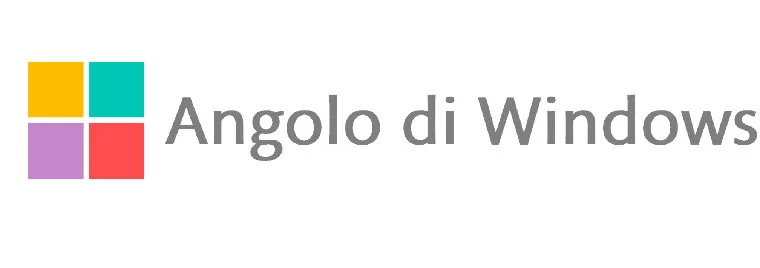Are MS Edge or Google Chrome consuming more resources than normal? Let’s see how to use the tools provided by both browsers (based on the Chromium project) to understand what consumes so many resources.
Want to speed up Chrome? Read this article: Here‘s how to optimize Chrome so you don’t consume too much resources
Let’s use hidden tools: Chrome
Google’s browser offers us multiple internal tools (which we started to see), another of these, in fact, allows you to see the currently active extensions and the processes that consume more memory in memory.
To do this, type the following address:
chrome://system/
By logging in you will see the following screen:

From here you can see:
- Chrome and s.o. version. in use
- information about synchronized data
- information about active and enabled extensions
- the memory used by the various tabs and extensions
- keyboards detected and in use by the browser
What about Edge?
For the Chromium-based version of Edge, just type:
edge://system/
The behavior is the same: here too you can see detailed information about active extensions and the resources used by the various processes and extensions running.