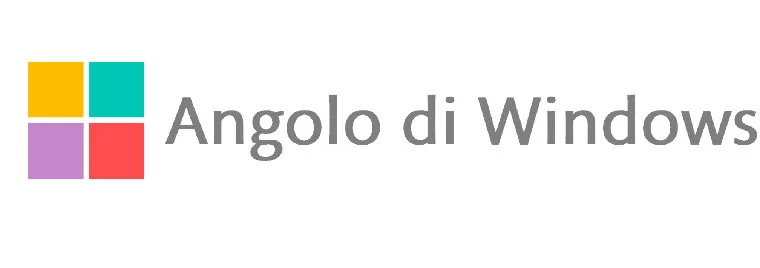Indice dei Contenuti
Windows 10 needs a valid license for its operation, but you may encounter some problems when you re-install the operating system or when you transfer the license to another computer.
Let’s see what kind of problems can arise and how to solve them
OEM, Retail or VLK? Let’s make it clear
It is important, before you begin, to clarify the differences between the different licenses, currently there are OEM licenses, RETAIL licenses and VLK or Volume licenses.
OEM licenses
These licenses are born and die with a computer: it’s those Windows installations that we find together with notebooks or pre-assembled desktops.
These licenses are an integral part of the system in which they were placed and cannot be transferred to other computers, let alone can not be resold.
Usually Windows 10 OEM licenses are installed on the UEFI chip of the motherboard.
RETAIL Licenses
These licenses are those that can be purchased from the Microsoft Store or can be purchased from a physical store or mall.
They can only be used in one computer at a time, but they can be transferred to another PC without hardware constraints.
Of course, you always need to deactivate the old license before the transfer.
MAK Volume Licenses
These types of licenses are used in the enterprise in fact they are sold by Microsoft at “volumes” and are used for the activation of a specific product group.
What about ESD licenses?
An additional type of license has been introduced a few years, these are Electronic Software Distribution (ESD) licenses that are digital licenses: without manuals, DVDs or any kind of packaging.
The license type, however, does not have a default location, the problem of these licenses are their validity, in the sense that looking for them on online shopping sites (ebay, amazon etc) you may come across licenses that have already been used and activated or that are have been decommissioned.
Simply put, there are no valid guarantees of their authenticity. The European court ruled as follows:
The European Court of Justice has ruled that the owner of a licence can legitimately surrender his right to a third party.
The Court of Justice of the European Union recently ruled (judgment of case C-128/11 of 3 July 2012) on the protection of software products, ruling that the author of a computer program cannot object to the resale of licences ” “I think it’s a good thing that we’re going to be able to do that,” he said.
License used and decommissioned by the previous owner under the C.E. C-128/2011 Law>.
However, there are currently activation issues for this type of license, which is why we recommend that you only purchase ESD licenses from the Microsoft Store, so that you can be sure that they are valid and that you can associate it with your Microsoft account.
Activation issues? We use the problem-solving tool
Windows 10 integrates troubleshooting tools for activation contexts as well, let’s see how to get it started.
From start, open Settings, and then choose Update & Security, open Activation.
Now if the system is NOT activated we will find the item Troubleshooting.
We start the tool that will automatically perform some checks and will try to solve the problem automatically.
Doesn’t work yet? Let’s see what causes these problems usually.
Have you changed or upgraded your hardware?
One of the basic reasons for these issues is upgrading your system such as replacing a component or adding RAM or similar.
Of course, if we have an OEM license and we have changed motherboard, CPU and RAM it is as if we had changed computers and activation would not happen precisely for this reason.
If we have a RETAIL license, one of these two ways is enough:
Activate the system again from the command prompt:
WIN – X > command prompt as administrator > type
slmgr.vbs /ipk " your product key""
Then type:
slmgr.vbs /ato
restart.
If this does not work, switch to the second method.
Activate the license by calling Microsoft Customer Service
If we can’t activate the license we can choose the phone activation where we should call the toll-free number 800 531042 (for italy)
Following the guide entry we should enter the activation code ID and enter the response code provided by the guide entry.
Alternatively, press the WIN-R buttons and type SLUI 4
What type of license are you using?
Many other issues are related to the type of operating system you are using, such as installing a PRO license when the license we have is for the HOME version of Windows 10.
In this case, you may need to perform a new system installation using the Media Creation Tools tool.
If we encounter errors 0xC004C008, 0xC004C770, 0x803FA071, the license has already been activated on other systems and the maximum activation limit has been reached.
Other problems are usually caused by:
- No internet connection: Check that you are regularly connected to the internet, check the settings of the antivirus/firewall installed in the system so that it allows the operating system to communicate
- Incorrect date and time: From Settings, look for the “change date and time” entry then select the item found and change the time and date
- System-critical file change: If the problem occurred after installing a software, you can restore the system to a date before the problem by pressing the WIN-R buttons and typing “rstrui.exe“. If the problem persists, re-install the operating system.
Additional helpful references can be found in the Microsoft KB