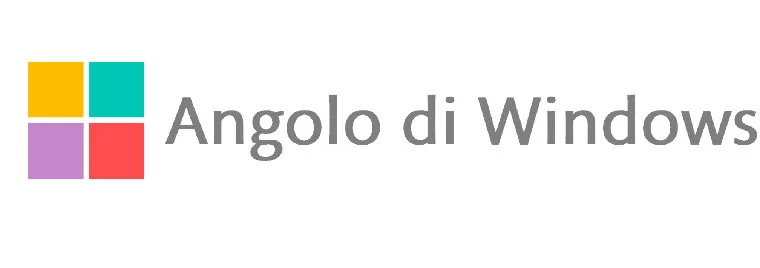Updated Audio Driver and Windows 10: After inserting the headphone jack, the audio drops to 37, unable to turn up the volume. Let’s see the cause of the problem and how to fix it.
Realtek audio driver issue
Samsung itself published an article about the problem, explaining that it is due to an alert shown by the system after raising the volume beyond the value 37.
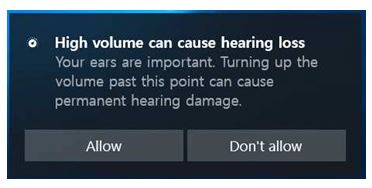
If you do not interact with the alert, the volume will remain stationary at that value.
Samsung, as a solution, instructs you to restart the system and, later, the alert will be reproved. Let’s see how to fix it in case we don’t see this warning.
How to remove driver throttling
To resolve this issue, you must replace the Realtek driver with one provided by Microsoft.
To do this, do the following:
- make sure to close all Realtek jobs, if necessary check Task Manager or Task Manager
- press WIN – X > Device Manager
- remove the audio controllers under the audio controller under the audio voice, and remove any additional software
- Now browse to the Realtek folder located in the path c:-program files, right key, and then click Properties, from the Security tab, uncheck the System entry
- restart the system
- now, again from Device Manager, right-click on the audio device that is not installed and choose Update Driver
- choose Search for a software-driver on your computer
- then Choose from a list of available drivers on your computer
- now choose as a Microsoft manufacturer and select the High Definition Audio Driver
When the installation is complete and the problem should be resolved. Software such as Audio-routers can also be used to manage the various audio streams now.