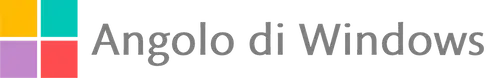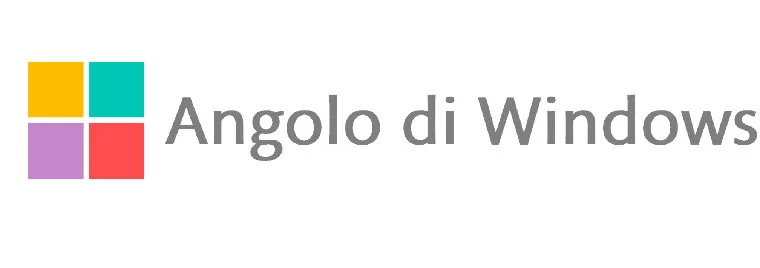Indice dei Contenuti
The September cumulative update was recently released, which fixes some issues such as Cortana’s abnormal CPU consumption and other issues. But it seems that other mistakes have arisen, let’s see what they are.
Audio issues
Several users on Reddit have experienced audio issues in 3D games such as Fortnite, Pubg or Apex. The audio, as reported by users, seems muted and undefined.
In addition to this, it is reported that the volume, after the upgrade, drops drastically until you almost do not hear it.
The solution?
Currently, for some users, it seems that removing the audio device and reinstalling it resolves the issue.
To do so, press the WIN-X buttons then choose Device Manager, from the Audio Controller entry, search for your audio controller, right-click, and choose Uninstall.
Restart the system and wait for it to be re-installed.
Alternatively, another solution is to change the Windows Audio format to 16-bit:
- dx key on the low-to-right audio icon
- choose Sounds
- move to the Playback tab
- right key on your speakers and choose Properties
- go to Advanced and set the audio quality to 16-bit DVD Quality
Give OK and close.
BSOD and cortana search impossible
Other users have encountered blue screens after installation, it seems that the problem is caused by the Nvidia video driver. In this case, you must perform the update removal, and then later update the video driver and re-install the update.
The update in question had to go to correct the very problem inherent in Cortana’s searches, it seems that in some cases it has made the situation worse, making it even impossible to perform the search.
Some users have fixed the issue by going to change this value in the registry:
[HKEY_CURRENT_USER
Change Cortana Consent from 0 to 1 and restart the system
In addition, in other cases, it is useful to replace the Cortana cache with that of a previous build, which can be retrieved in the path
C:-Windows-SystemApps-Microsoft.Windows.Cortana_cw5n1h2txyewy-cache
If the solutions are not enough?
If you are not troubleshooting, you should remove the installed updates, in this case KB4515384.
We want to reiterate that the problems are not generalised and Microsoft has not yet commented on these issues.