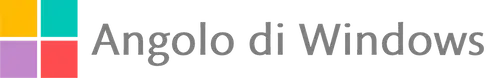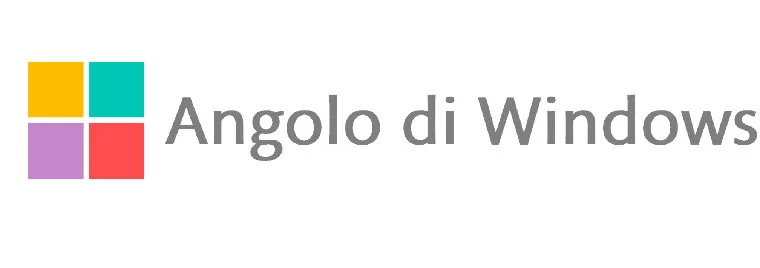After installing the 1903 version of Windows 10 you may come across the inability to change the color at the start bar, let’s see how to fix it.
The problem after 1903
After you install the 1903 version of Windows and the introduction of clear mode in Windows Explorer, many users have encountered problems, complaining that the color of the start bar cannot be changed.
It seems that the problem occurs when the dark mode of Explorer is active, in these cases the ability to extend the main color to the start and taskbar is grayed out, not selectable.
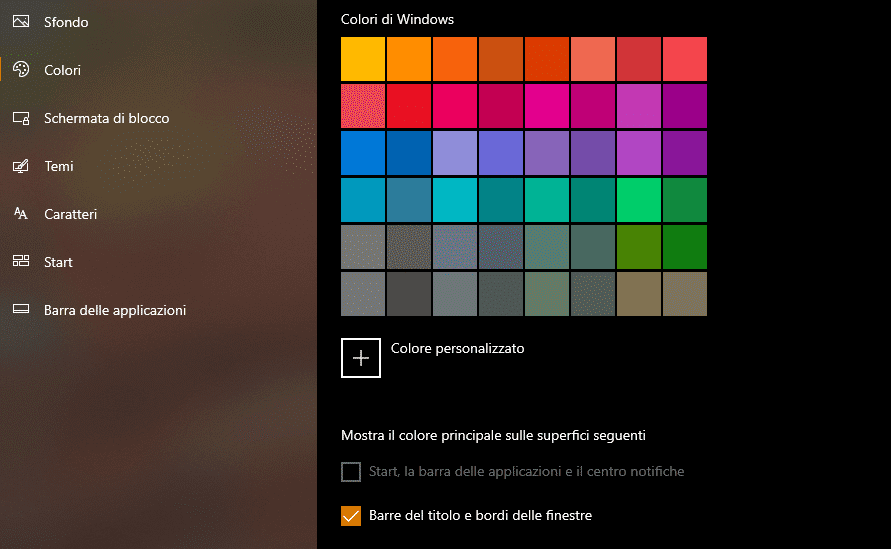
In fact, this is not a bug: when the light mode is turned on as the default mode for Windows, the light color to the bar and other elements are applied, of course, which will not be able to undergo color changes.
Here’s why the voice is grayed out, the solution?
How to fix it?
The solution is very simple: you have to set the default mode of Windows to Dark mode, thus doing the entry relative to the start and the taskbar will be re-enabled again.