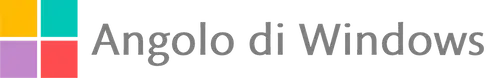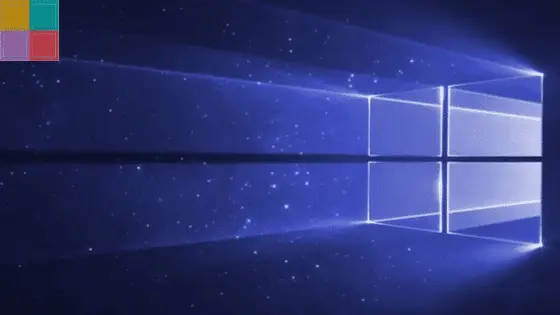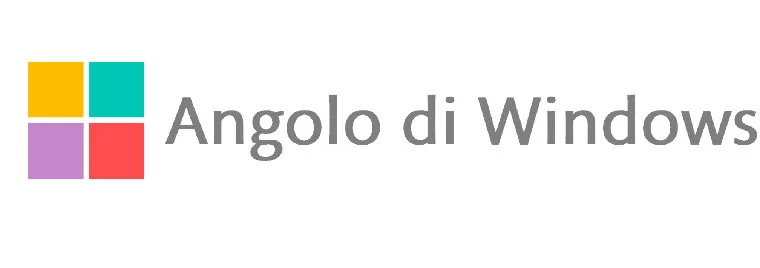Do we have to sell the computer? Or do we just want to restore Windows 10 to a clean and efficient state by erasing everything? Here’s how to perform a clean installation of the operating system.
The premise: It is recommended, if you have not already done so, to save your data to an external disk before performing a clean installation.
Situations where it is useful to do a clean installation
The situations and circumstances in which it is useful to perform a clean installation are:
- selling the computer to third parties
- malware infection rooted in the system
- generalized operating system issues that cannot be fixed with a re-installation
First method: we use operating system tools
Obviously the first method is to use what Windows 10 provides us as recovery tools, in fact from Settings > Update and Security > Recovery > we choose Reset
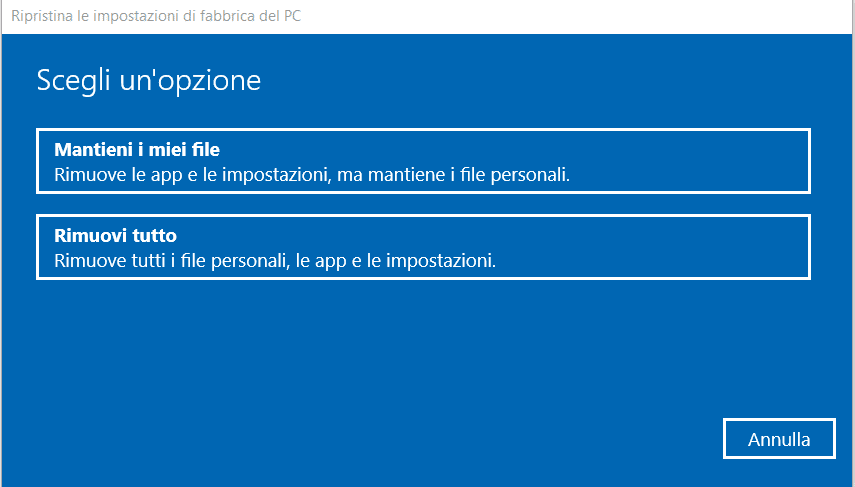
Now choose Remove All and then open Settings to turn on Data Deletion.
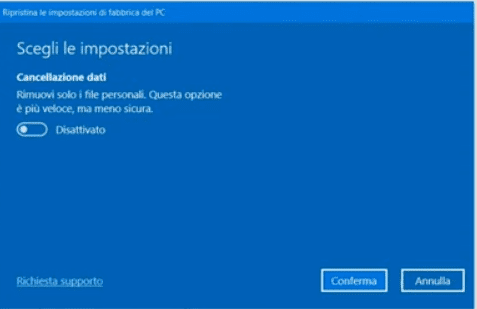
Second method: We use a tool provided by Microsoft
Another method, in case there are problems with the first, is to use a reset tool provided by Microsoft.
This tool (downloadable from the end of the article) allows you to re-initialize the system by deleting the data, just select Nothing under the “Choose what you want to keep” item
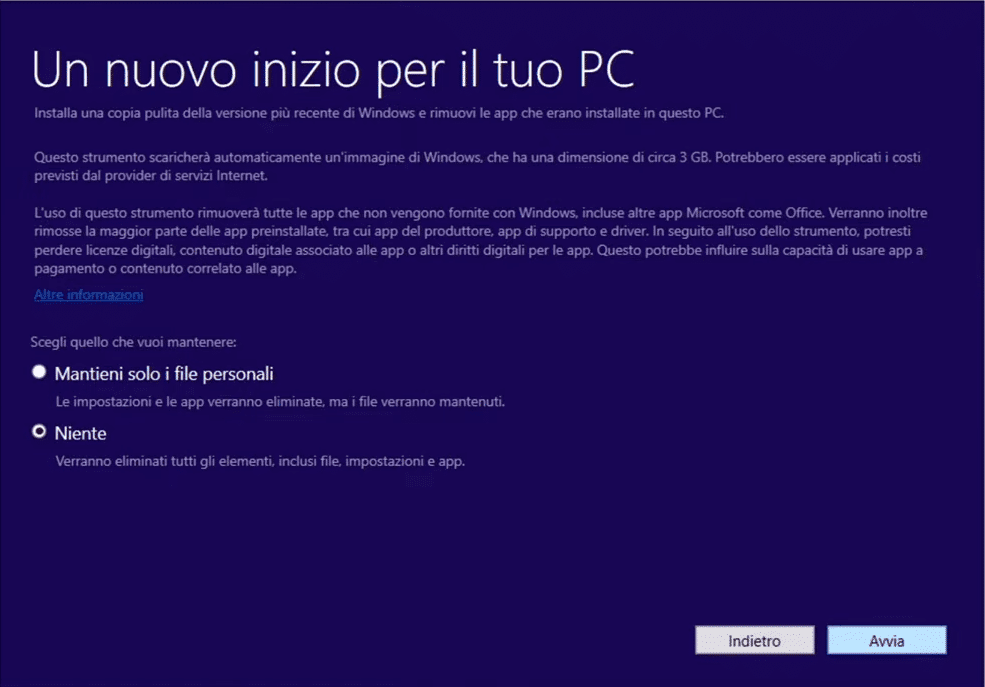
Here is the link that leads to the download page of the tool: