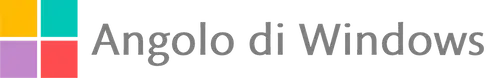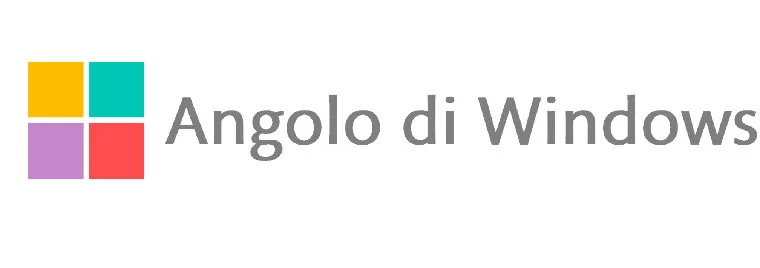Tools that provide complete details about a computer’s hardware are often charged. Instead, let’s see how to get them using free tools.
MiTeC System Software X
The first tool, free, is MiTeC System Software X which provides details about ALL the hardware in use, such as the motherboard, total memory slots with details for each slot and information about all the devices installed in the system.
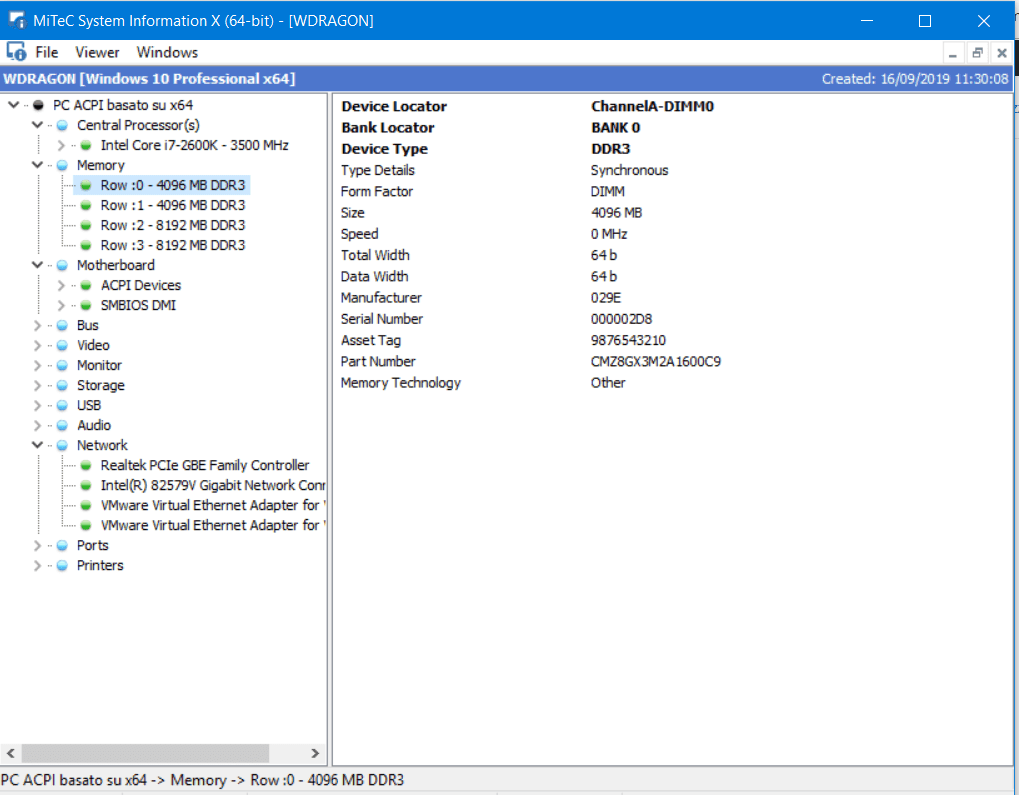
Through the file menu you can save the report in SIF or XML format, which are shareable with other users for assistance.
System Utility: MsInfo32
Pressing the WIN-R buttons and typing
msinfo32 property
you can access the system information: it certainly won’t be like the tool above, but it still provides many useful details.

Speecy, Alabama
Another interesting (and free) tool is Speecy, which provides detailed information by dividing devices by categories, giving the user a clear idea of the available entries.
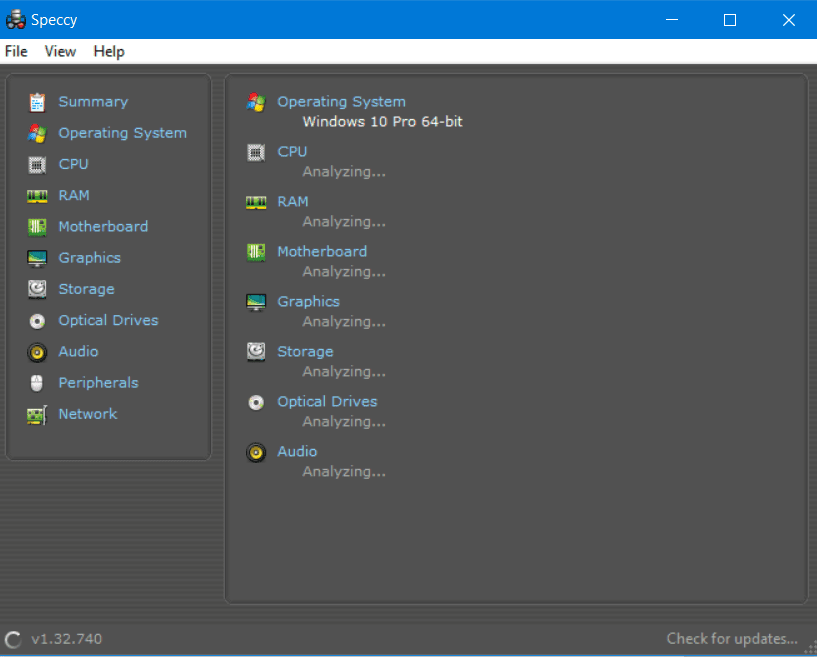
Do you know any other tools like that? Tell us in the comments, we will add them to the article!