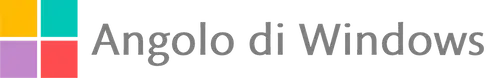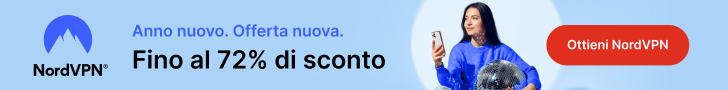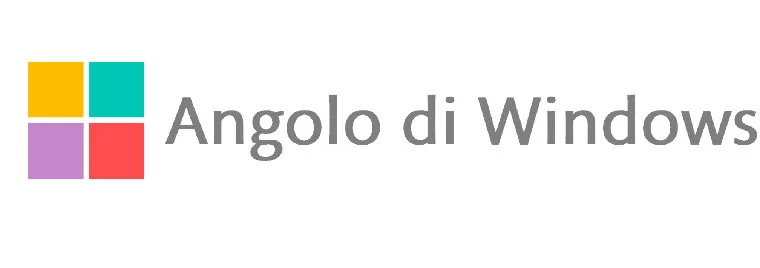Are we used to calling a toll-free number or a landline to contact Microsoft? Well, there are other faster and more practical methods to have the support we need, let’s see how.
We use the dedicated app or chat
Maybe not everyone knows, but you can use the dedicated app preinstalled in the system called “Request Support” . The app is bootable either by typing “Request Support” in the search bar or from this page.
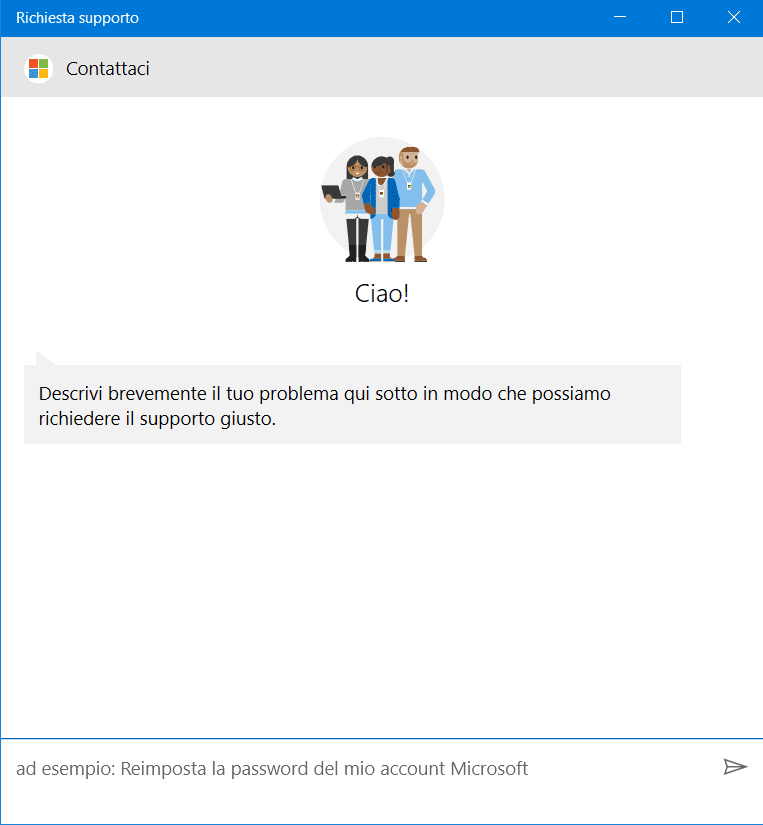
Alternatively we can start the chat directly from this support page, here too we should briefly describe the problem to get targeted support.
Let’s call ourselves back
If the chat does not solve the problem just answer NO to the request to have solved the problem, from here we choose the “Talk to a person” entry.
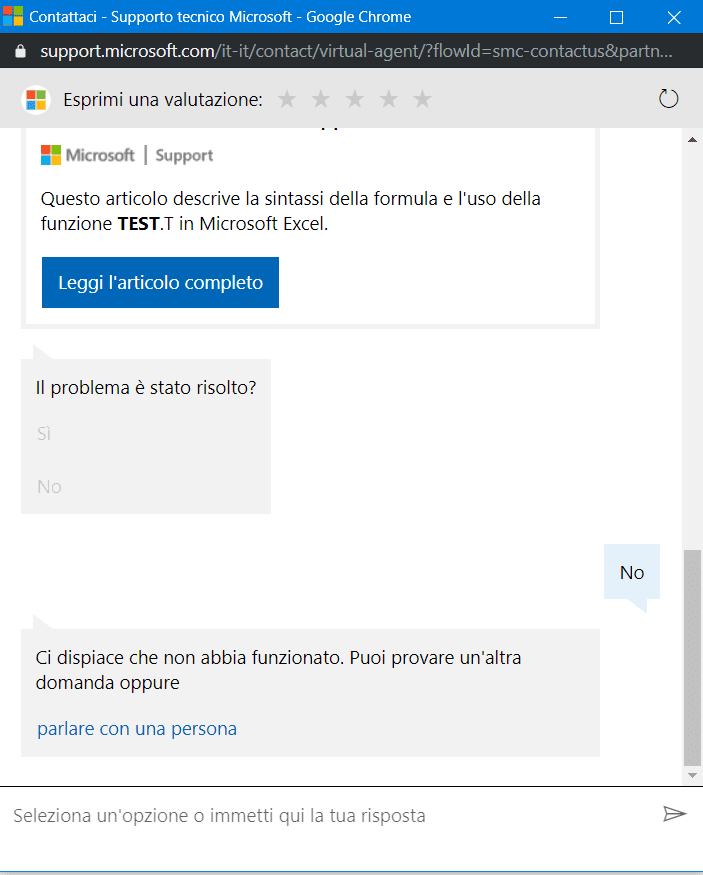
Now we select the type of product we require support for, the type of problem we’re experiencing: by doing this we’ll look at the types of support available.
For licensing or licensing issues, you can either have chat and phone support, either by calling back from Microsoft Support or by planning a call at the right time for us.
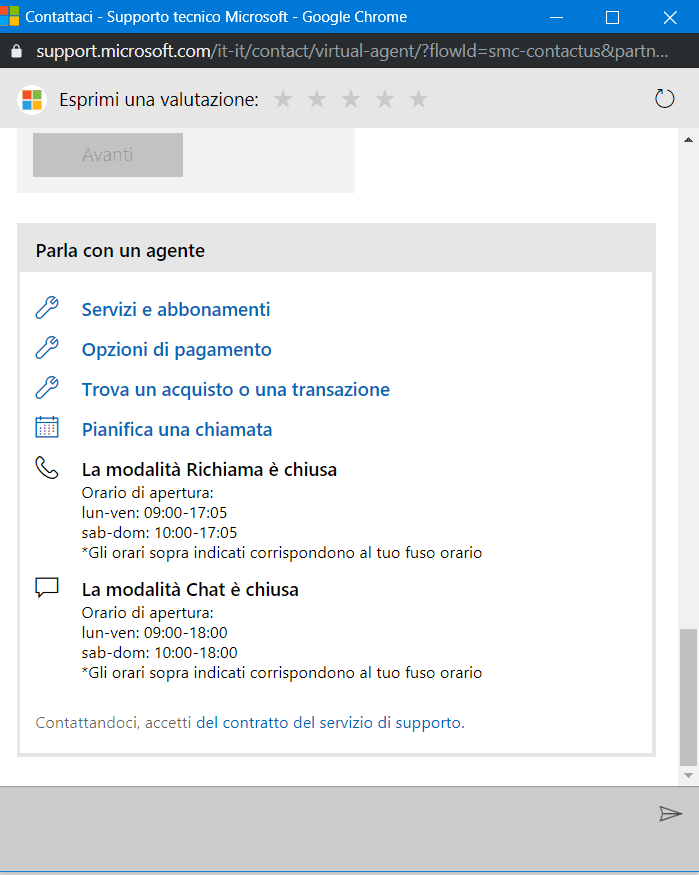
Alternatively, here are the main support contacts for Microsoft services.
Microsoft Store
See answers to some common questions:
- Check the status of your order from the Microsoft Store
- Cancel or deactivate recurring billing for a Microsoft subscription
- Turn on recurring billing for your Microsoft subscription
- How to change the payment method and options for your Microsoft subscription
- Add and edit Microsoft account information
- Tax invoices, details, and registration numbers
- Get help activating Microsoft Office or Office 365
- For more information about orders and purchases, see Microsoft Store Help
- For account information, see Microsoft account help
- Get technical or download support
Microsoft Store Sales and Customer Service:
800089760
Otherwise the direct support number for Microsoft Australia is 02 38 59 14 44