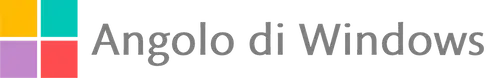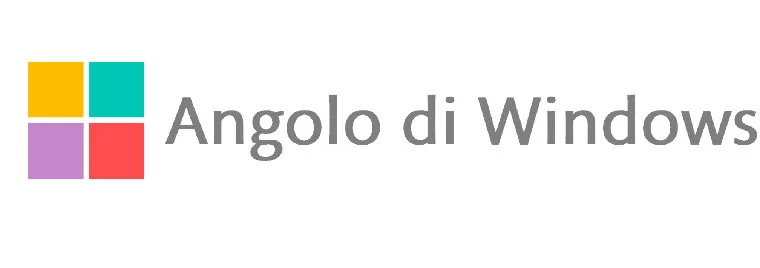Microsoft ha rilasciato un componente aggiuntivo per Chrome chiamato Windows Defender Browser Protection: vediamo di che si tratta.
Protezione aggiuntiva a Windows Defender
Il plug-in riporta la seguente descrizione:
The Windows Defender Browser Protection extension helps protect you against online threats, such as links in phishing emails and websites designed to trick you into downloading and installing malicious software that can harm your computer.
If you click a malicious link in an email or navigate to a site designed to trick you into disclosing financial, personal or other sensitive information, or a website that hosts malware, Windows Defender Browser Protection will check it against a constantly updated list of malicious URLs known to Microsoft.
If the malicious link matches one on the list, Windows Defender Browser Protection will show a red warning screen letting you know that the web page you are about to visit is known to be harmful, giving you a clear path back to safety with one click.
Il funzionamento è molto simile allo Smart Screen integrato in Edge, ovvero analizza e segnala all’utente gli URL malevoli o dannosi, impedendone quindi l’accesso.
Il componente è scaricabile da qui
Via: WalkingCat
Altri articoli inerenti Windows Defender:
- Come abilitare l’analisi dei file compressi in Windows Defender
- Come configurare correttamente la protezione ransomware in Windows Defender
- Come attivare la protezione contro i ransomware in Windows Defender
- Windows Defender Security Center: che protezione offre, come usarlo al meglio