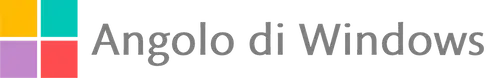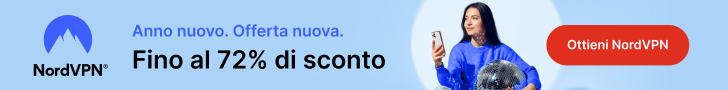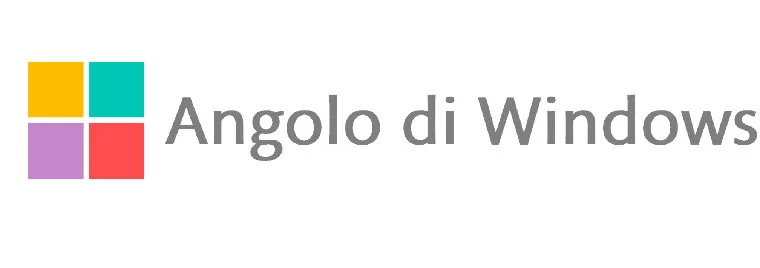You often run into sync issues or generalized issues with your Microsoft account. Let's look at some steps to solve these problems
Microsoft account troubleshooter
To resolve popular microsoft account and synchronization issues, a tool has been made available to diagnose your system and automatically troubleshoot many issues.
This tool solves many issues, including Microsoft account corruption, generalized synchronization issues, or connectivity issues related to and syncing your account.
After downloading it (find the link at the end of the article) and started we will see this screen:
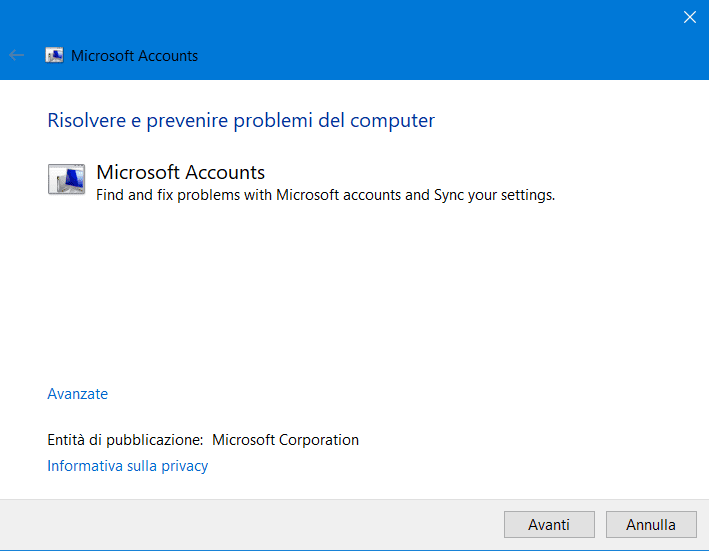
From this screen, click on the Advanced entry and then uncheck the automatic resolution so you have a clear overview of the problems you are experiencing.
Keep the operation going.
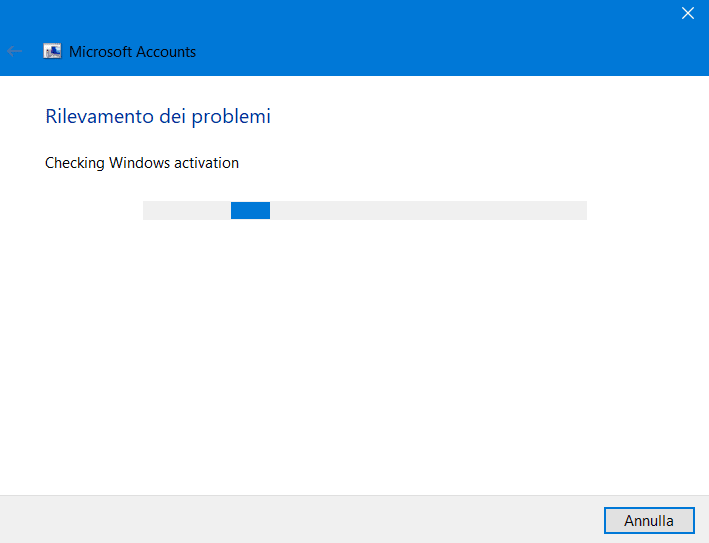
After the diagnosis we will see a report, from which you can get detailed information.
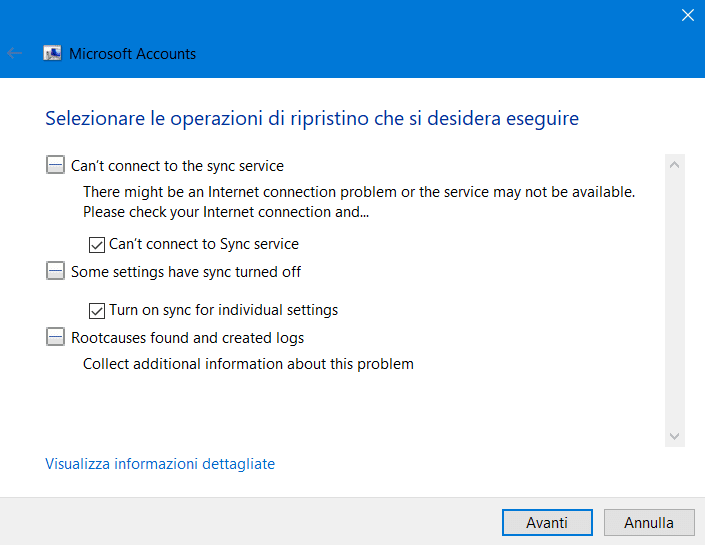
By clicking on View detailed information we will see the following screen with a lot of information about the checks performed to the system.
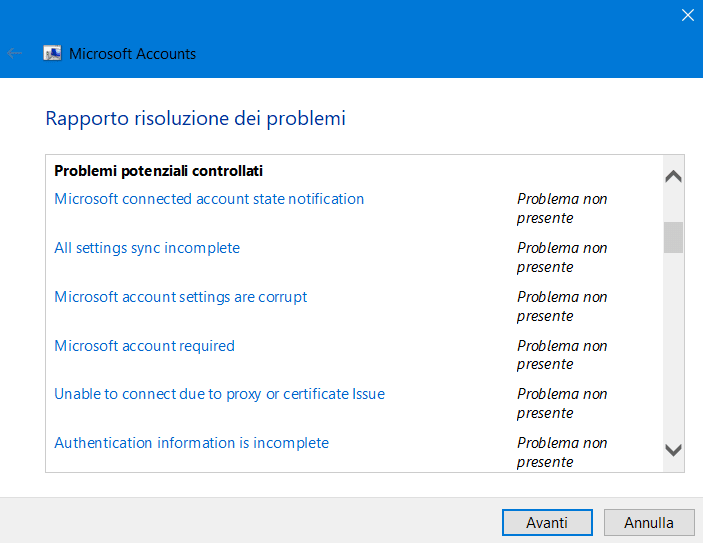
The following download the tool: